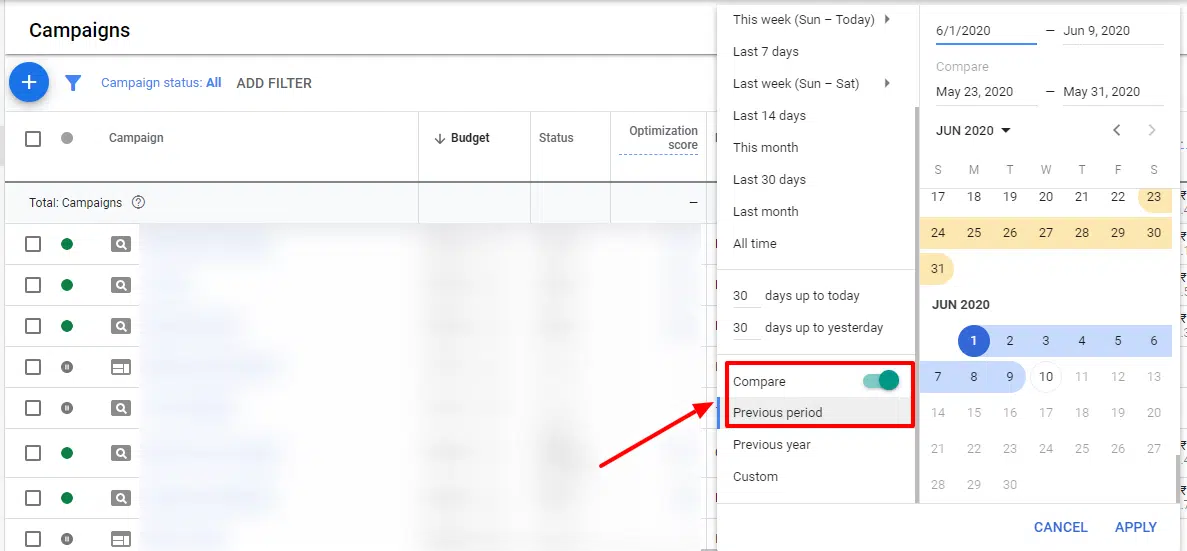Online advertising is becoming an indispensable lever for companies wishing to increase their visibility and sales. Google Ads is one of the most powerful advertising platforms, but its potential cannot be fully exploited without in-depth data analysis.
Many advertisers focus on the current performance of their campaigns without taking the time to analyze previous periods. However, a period comparison in Google Ads allows you to identify trends, evaluate the impact of adjustments made and optimize advertising investments.
In this article, we'll look at how to effectively use the period comparison feature in Google Ads to improve decision-making and maximize ROI.
1. What is period comparison in Google Ads?
Access functionality
Google Ads allows you to analyze advertising data over specific time periods. To activate period comparison, simply :
- Go to the Google Ads interface.
- Click on the date at the top right of the screen.
- Activate the "Compare" option and select the reference period.
- Validate to display data for both periods.
The types of comparison available
- Previous period (example: previous week vs. current week).
- Same period, previous year (example: January 2024 vs. January 2023).
- Customized comparison (example: campaign before and after a strategic change).
2. Why compare performance over different periods?
Identify trends and seasonal variations
Some industries experience significant seasonal variations. For example, e-tailers often see a rise in conversions during the Black Friday or the Christmas period. By comparing performance from one period to the next, it's possible to adjust budgets and anticipate trends.
Measuring the impact of changes
When changes are made to a campaign (addition of new keywords, modification of the bidding strategiesIn order to achieve this, it is essential to measure their effect on performance. Comparing before and after results helps to determine whether these modifications have been beneficial.
Optimize budget allocation
Analysis of past performance helps to understand which campaigns are the most profitable over the long term. By detecting fluctuations in cost per acquisition (CPA) or return on advertising investment (ROAS), it's possible to reallocate budget to the best-performing campaigns.
3. Methodology for effective analysis
Choosing the right comparison period
Comparing similar periods is crucial to avoid analysis bias. Indeed, external factors such as seasonality, public holidays or special events can influence results. For a relevant analysis :
- Compare one week of sales with another week of sales to avoid fluctuations due to seasonality.
- Compare an advertising campaign before and after a bid change to assess its real impact on CTR and conversion rate.
- Avoid comparing periods with non-comparable days (e.g. a full month with a partial month).
Data segmentation
One of the keys to effective analysis is to segment data correctly. By analyzing all performance data indiscriminately, you can miss out on valuable insights. Here are some important segments to consider:
- Device type Performance can vary significantly between mobile and desktop, so it's a good idea to compare trends and adjust bids accordingly.
- Source of traffic : Comparing performance between Google search and the display network allows you to better allocate your advertising budget.
- Targeted audience Differentiating between new and repeat visitors enables us to adapt our marketing strategies and advertising messages.
Interpreting KPIs
When analyzing performance, it is essential to focus on key performance indicators (KPIs) and to understand their evolution:
- Click-through rate (CTR) A declining CTR could indicate a need to renew ads or optimize titles and descriptions.
- Cost-per-click (CPC) An increase in CPC may be linked to an increase in keyword competition, requiring an adjustment to the bidding strategy.
- Conversion rates A drop in conversion rate may be due to a less qualified audience or an ineffective landing page.
- ROAS (Return on Ad Spend) This indicator enables you to assess the profitability of your campaigns and identify opportunities for optimization.
Analyzing these KPIs, taking into account the segmentation and periods being compared, gives a clearer picture of performance and enables campaigns to be adjusted accordingly.
4. Complementary tools to enhance analysis
Google Ads experiences
Google Ads enables A/B testing by creating parallel experiments to measure the impact of campaign changes. To set up an experiment :
- Go to the "Drafts and Experiences" tab in Google Ads.
- Create a draft of your existing campaign and make any desired changes (bids, targeting, ads, etc.).
- Activate the experiment and define a percentage of the audience that will see the test version.
- Monitor performance and compare with the original campaign.
The point of experiments is to continually optimize campaigns by testing improvements before applying them definitively.
Reports on search terms
Analyzing the queries that generate clicks enables us to refine our keyword strategy and exclude irrelevant keywords. To exploit this data :
- Go to the "Keywords" tab in Google Ads.
- Select "Search terms" to see the queries that have activated your ads.
- Add high-performance keywords to your campaigns and exclude those that don't match your objective.
Search term analysis helps to better target the audience and improve ad relevance, thus reducing cost per click and increasing conversion rates.
Conclusion
The use of period comparison in Google Ads is an essential strategy for understanding the evolution of advertising performance. It allows you to identify trends, evaluate past actions and optimize investments.
By applying these best practices and combining data segmentation, KPI analysis and the use of testing tools, advertisers can maximize their return on investment and continuously improve their advertising strategies.
If you'd like to go further in optimizing your SEA campaigns, our team at Daware.io is available to support you. Contact us here to discuss your requirements. Don't hesitate to contact us for an analysis of your campaigns and tailor-made recommendations!